Generate AI videos with
just text
Instantly turn your text inputs into publish-worthy videos. InVideo AI video generator simplifies the process, generating the script and adding video clips, subtitles, background music, and transitions. Add finishing touches with an intuitive editor. Create videos at scale without any learning curve!
Generate video nowNo credit card required
The fastest, easiest way to
create pro-quality videos
Generate AI videos like magic
Convert your ideas into compelling videos with Invideo AI's unique AI video editor. Create videos for TikTok, Instagram reels, YouTube or any other medium. Choose any topic under the sun and Invideo AI will put together a publishworthy video in no time.
Generate your video
Edit videos faster and better with AI
Our AI-powered video editor will dramatically decrease the hours you spend on ideating, creating, and editing videos. Make changes to the video by giving a simple text command to Invideo AI. Delete scenes, mute voiceover, change voiceover, and so much more with the ease of typing.
Start editing now!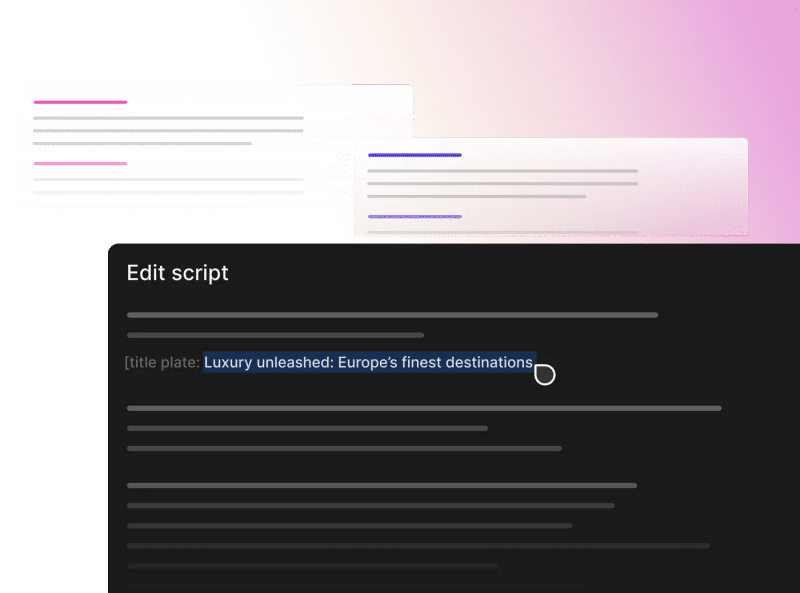
Never face the camera or microphone
The AI-powered video generator churns out stories & scenes in seconds. The vast library of 16 million stock media is crawled to apply the right footage to each scene, and voila! You have an impressive video ready without ever facing the camera.
Generate AI video
Free video editor for social media
Create and edit videos for social media with our free online video editor. Drag & drop videos from your device and use our feature-rich video editor to create engaging videos today.
Try now!
Hassle free video creation with tailor made templates
Keep up with the latest trends with templates for Instagram Reels, TikTok, and YouTube. Select from over 7000 templates to create videos such as promo, bumper ads, new product launches, marketing, travel, introductions, invitations, and many more.
Browse templates
Feature rich online video editor
Invideo Studio comes loaded with features like crop, trim, loop, flip, etc. Use animations, transitions, overlays, and color correction for better visuals. Easily remove backgrounds from images, apply your brand's color scheme to videos, and auto-resize your video's size to suit any social media platform, all with a single click.
Try now!
Use the power of video editor
to grow your brand
Predesigned graphics to make videos online
Choose from an exclusive collection of predesigned assets such as text effects, social media buttons, icons, emojis, lower-thirds, and more to help your online videos deliver on their goals.
Use transitions & effects to make videos look professional
Choose from hundreds of transitions and add video effects, such as lens flare, bokeh blur, and flashback, to create truly cinematic and captivating videos. Take your video editing to the next level.
16mn+ stock content library
Choose from 16mn+ stock images and footage from iStock integrated within invideo along with an audio library for sound & music for relevant effects.
The right plans,
for the right price
Free
- 10 mins/wk of AI generation
- iStock
- Generative credits
- 10 GB storage
- 4 exports/wk with invideo logo
- 2.5M+ standard media
- voice clones
Plus
- 50 mins/mo of AI generation
- 80/mo iStock
- 60 Generative credits
- 10 GB storage
- Unlimited exports
- 2 voice clones
- Upto 1 user
Max
- 200 mins/mo of AI generation
- 320/mo iStock
- 60 Generative credits
- 400 GB storage
- Unlimited exports
- 5 voice clones
- Upto 1 user
Free
- 10 mins/wk of AI generation
- iStock
- Generative credits
- 10 GB storage
- 4 exports/wk with invideo logo
- 2.5M+ standard media
- voice clones
Plus
*Billed $336 yearly
- 50 mins/mo of AI generation
- 80/mo iStock
- 60 Generative credits
- 100 GB storage
- Unlimited exports
- 2 voice clones
- Upto 1 user
Max
*Billed $576 yearly
- 200 mins/mo of AI generation
- 320/mo iStock
- 60 Generative credits
- 400 GB storage
- Unlimited exports
- 5 voice clones
- Upto 1 user
How to make a video script with AI?

Choose a template and video dimensions and click on 'Use template'

Write a prompt to generate your script with the power of AI.

Click 'create scenes' and your script for the video will be ready.


